We have recently introduced the Stripe gateway inside Acadle to sell your courses easier. You can now choose a subscription or one-time pricing based on your requirements.
Let’s check how can you sell through Stripe
Create a pricing plan for your grouped courses in Academy
Log in to the Admin Panel in Academy
Go to the pricing section and you can see a plan list.
Fill in the required details- Name, description, price, groups, payment method, product ID, price ID, and payment type.

Create a product on Stripe for Product ID and Price ID- Login to Stripe > Product menu > Create Product.
Save the details > publish the plan
Stripe settings
Configure the stripe account by adding the Stripe key and secret - Go to Stripe > Developers menu > API > Create keys
Add Webhook URL- Login to Stripe > developers > webhooks > create new webhook for checkout session completed, invoice payment succeeded, customer subscription updated.
You can now make payments through Stripe
 Configuring the pricing settings
Configuring the pricing settings
Go to admin sections > configurations
You can find two options there- Enable pricing inside academy and enable pay and register

Enable pricing inside academy- the registered user can buy more courses through unlock more courses (refer the last section of document)

Enable pay and register – Unregistered users will get an option on the login page to buy the course and will receive access to academy via mail.
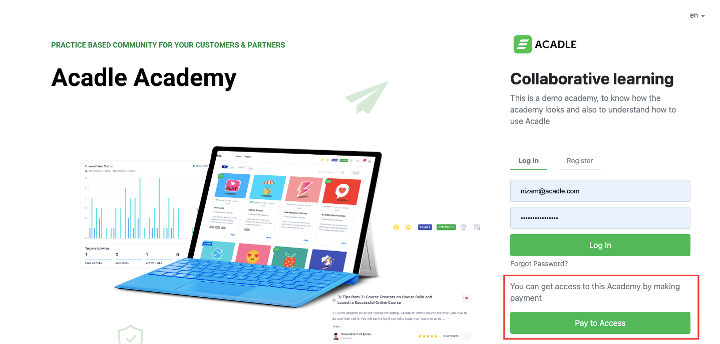
Let’s check how can you buy through Stripe
Go to the user panel > unlock more courses
Select the course you want to buy > buy now
Fill in the required details and submit
You can see the course under courses

